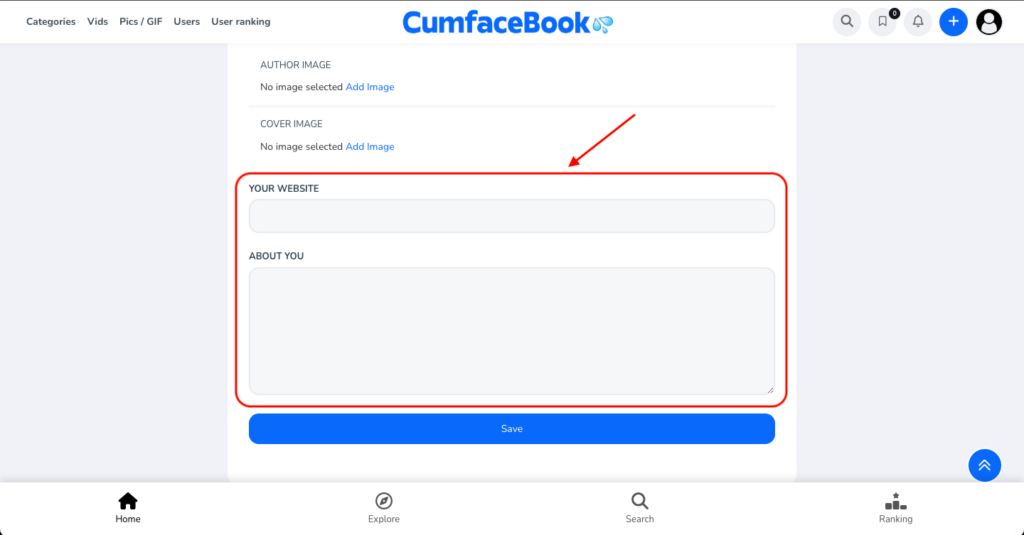Lorem ipsum dolor sit amet, consectetur adipiscing elit. Ut elit tellus, luctus nec ullamcorper mattis, pulvinar dapibus leo.
Go to your Profile Settings and upload your profile and cover pictures here :
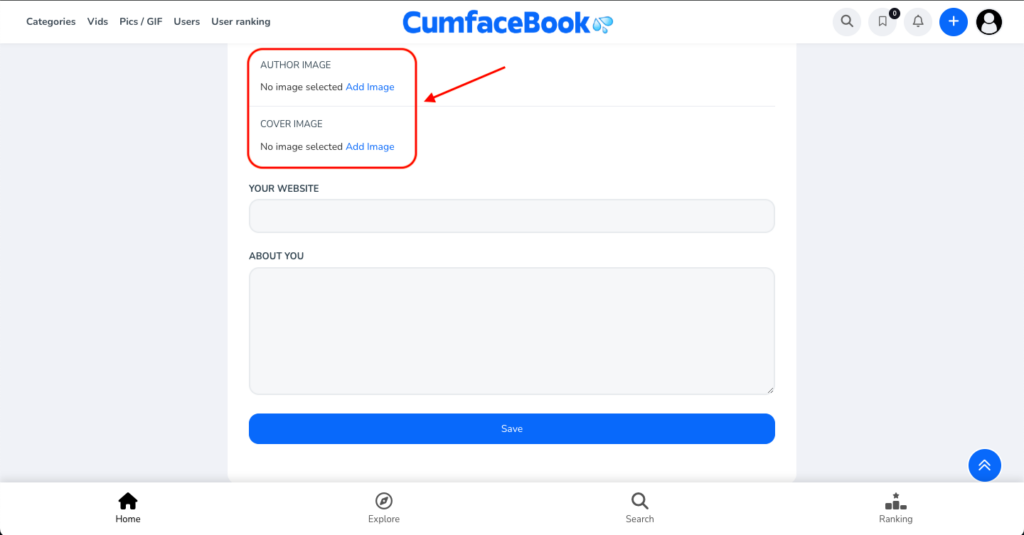
1. Click on the “+” button on the header.
2. Select if you want to upload a video or a picture / GIF.
3. Follow the instructions
First you need to go on the post you want to edit or remove. Under the media, you will find the “Edit” button. Click it and follow the instructions.
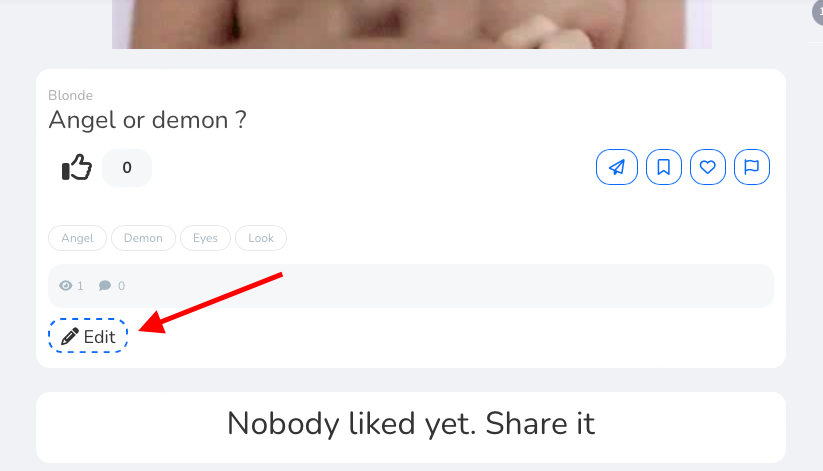
Points rules are simple :
– 1 approved post = 1 point
– 1 new follower = 1 point
– 10 likes = 1 point
– 100 views = 1 point